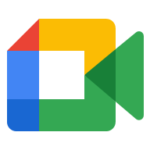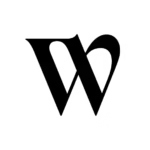Best Free Video Conferencing Tools for Small Teams in 2025
In today’s fast-paced digital landscape, remote work has become the standard for many organizations. Small teams, startups, and freelancers are increasingly reliant on video conferencing tools to maintain seamless communication and collaboration. However, budget constraints often make it challenging to invest in premium solutions. Fortunately, several free video conferencing tools offer robust features suitable for small teams. This guide explores the top free options available in 2025, providing detailed insights to help you choose the best fit for your team’s needs.
Table of Contents
ToggleWhat to Look For in a Free Video Conferencing Tool
When evaluating free video conferencing tools, consider the following factors to ensure they align with your team’s requirements:
Ease of Use: A user-friendly interface that requires minimal setup and training.
Participant Limit: The maximum number of participants allowed in a meeting.
Meeting Duration: Time limits imposed on meetings in the free tier.
Screen Sharing & Recording: Capabilities to share screens and record meetings for future reference.
Security: Features like end-to-end encryption and compliance with data protection regulations.
Integrations: Compatibility with other tools and platforms your team uses, such as project management or calendar applications.
Best Free Video Conferencing Tools for Small Teams in 2025
1. Google Meet
Overview:
Google Meet is a browser-based video conferencing tool that integrates seamlessly with Google Workspace. It allows users to initiate and join meetings directly from their browsers without additional software.
Key Features:
Participant Limit: Up to 100 participants.
Meeting Duration: 60-minute limit on group calls.
Screen Sharing: Yes.
Recording: Not available in the free tier.
Security: Offers robust security measures, including encryption in transit.
Integrations: Deep integration with Google Workspace apps like Calendar and Gmail.
✅Pros:
No software installation required.
Intuitive interface with minimal learning curve.
Reliable performance with high-quality video and audio.
❌Cons:
Lacks advanced features like virtual backgrounds.
No built-in recording feature in the free version.
Best For:
Teams already utilizing Google Workspace services.
2. Zoom
Overview:
Zoom has established itself as a leading video conferencing platform known for its reliability and feature-rich offerings. The free plan caters well to small teams needing regular virtual meetings.
Key Features:
Participant Limit: Up to 100 participants.
Meeting Duration: 40-minute limit on group meetings.
Screen Sharing: Yes.
Recording: Local recording available.
Security: Provides end-to-end encryption and waiting room features.
Integrations: Compatible with numerous applications, including Slack and Microsoft Outlook.
✅Pros:
High-definition video and audio quality.
Virtual backgrounds and touch-up appearance features.
Active community and extensive support resources.
❌Cons:
40-minute time limit may require frequent reconnections.
Security concerns have been raised in the past, though improvements have been made.
Best For:
Teams prioritizing a comprehensive set of features and high-quality video/audio.
3. Microsoft Teams (Free Plan)
Overview:
Microsoft Teams combines video conferencing with team collaboration tools, including chat and file sharing. The free version offers a suite of features suitable for small teams.
Key Features:
Participant Limit: Up to 100 participants.
Meeting Duration: 60-minute limit per meeting.
Screen Sharing: Yes.
Recording: Not available in the free tier.
Security: Data encryption and compliance with various industry standards.
Integrations: Seamless integration with Microsoft 365 applications.
✅Pros:
Unified platform for communication and collaboration.
Persistent chat and channel features enhance team interaction.
Customizable with various apps and connectors.
❌Cons:
Can be resource-intensive, affecting performance on older devices.
Initial setup may be complex for users unfamiliar with Microsoft products.
Best For:
Teams deeply integrated into the Microsoft ecosystem.
4. Jitsi Meet
Overview:
Jitsi Meet is a fully free and open-source video conferencing platform. It requires no account sign-up, software installation, or payment—making it ideal for privacy-conscious teams or developers who prefer a lightweight, customizable tool.
Key Features:
Participant Limit: Technically unlimited, though performance may degrade past 75–100.
Meeting Duration: Unlimited.
Screen Sharing: ✅
Recording: ✅ (via Dropbox integration).
Security: End-to-end encryption (optional), anonymous access.
Integrations: Basic integrations with calendar tools and Slack via plugins.
✅Pros:
Completely free with no hidden limits or upgrades.
No sign-up or download needed—just share a link and go.
Open-source nature allows teams to host on their own servers.
❌Cons:
Interface is basic compared to Zoom or Teams.
Recording and advanced features require setup or integrations.
Fewer integrations with popular productivity tools.
Best For:
Privacy-conscious teams, developers, and those looking for full control over their meetings.
5. Whereby
Overview:
Whereby is a browser-based conferencing app designed for quick, no-fuss meetings. It’s ideal for freelancers and client-facing professionals who need a clean, professional experience without requiring downloads or sign-ups from participants.
Key Features:
Participant Limit: Up to 100 participants in the free version (1 room).
Meeting Duration: Unlimited, but only one room per free account.
Screen Sharing: ✅
Recording: ❌ (paid plans only).
Security: Encrypted traffic, GDPR compliant.
Integrations: Google Calendar, Trello, Miro, YouTube, and more.
✅Pros:
Super user-friendly and aesthetically clean.
Allows guest access with a simple URL.
Strong focus on UX—ideal for client or sales calls.
❌Cons:
Advanced features (recording, multiple rooms) locked behind a paywall.
Might feel limited for larger teams needing multiple meeting rooms.
Best For:
Freelancers, consultants, and small agencies who prioritize design and ease of use.
6. Zoho Meeting (Free Plan)
Overview:
Zoho Meeting is a privacy-focused, browser-based conferencing tool, part of the larger Zoho productivity suite. It caters well to small businesses using Zoho CRM, Projects, or Mail.
Key Features:
Participant Limit: Up to 100 participants.
Meeting Duration: 60 minutes.
Screen Sharing: ✅
Recording: ✅
Security: GDPR compliant, data encryption in transit.
Integrations: Zoho ecosystem, Google Calendar, Outlook.
✅Pros:
No downloads required.
Comes with webinar functionality in paid versions.
Good recording tools, even in free tier.
❌Cons:
UI may feel less modern.
Best value comes when integrated with other Zoho tools.
Best For:
Startups or teams already using Zoho’s suite of products.
7. Skype
Overview:
A veteran in the space, Skype still offers video calls with up to 100 participants. While its user base has declined, Skype remains a free and familiar tool for casual meetings.
Key Features:
Participant Limit: 100
Meeting Duration: Unlimited
Screen Sharing: ✅
Recording: ✅
Security: End-to-end encryption in 1:1 conversations.
Integrations: Microsoft ecosystem, Skype Number, and Teams.
✅Pros:
Mature and stable platform.
Great for casual or one-off meetings.
Familiarity and low barrier to entry.
❌Cons:
Aging UI and feature set.
Declining popularity in favor of newer tools.
Retiring in May 2025.
Best For:
Casual meetups or backup conferencing solution.
At-a-Glance Comparison Table
| Tool | Max Participants | Free Tier Limit | Screen Share | Recording | No Download | Best For |
|---|---|---|---|---|---|---|
| Google Meet | 100 | 60 mins | ✅ | ❌ | ✅ | G Suite users |
| Zoom | 100 | 40 mins | ✅ | ✅ (local) | ✅ | General-purpose teams |
| Teams (Free) | 100 | 60 mins | ✅ | ❌ | ✅ | Microsoft 365 users |
| Jitsi Meet | 75+ | Unlimited | ✅ | ✅ | ✅ | Privacy-conscious teams |
| Whereby | 100 | Unlimited (1 room) | ✅ | ❌ | ✅ | Freelancers, client meetings |
| Zoho Meeting | 100 | 60 mins | ✅ | ✅ | ✅ | Zoho users, lean startups |
| Skype | 100 | Unlimited | ✅ | ✅ | ✅ | Casual calls, personal backup option |
Tips to Get the Most Out of Free Video Conferencing Tools
Mix and Match: Use Zoom or Google Meet for regular meetings, and Loom or Claap for asynchronous updates.
External Recording Tools: If your tool doesn’t support recording, use apps like OBS Studio or Loom to capture sessions.
Calendar Integrations: Use Google Calendar or Outlook to auto-generate links and reduce scheduling hassle.
Leverage Browser Extensions: Some platforms (like Meet or Zoom) have Chrome extensions for quicker access and features.
Invest in Good Audio: Even free tools sound better with a quality mic and headphones.
Final Recommendations: Which Tool Is Right for You?
Here’s a quick breakdown by need:
Privacy-first: Jitsi Meet
Most polished interface: Whereby
Tight budget: Skype or Google Meet
Microsoft-centric teams: Microsoft Teams
Zoho CRM users: Zoho Meeting
All-rounder: Zoom (if you’re okay with the 40-min limit)
💬 Pro Tip: Don’t be afraid to test 2–3 platforms with your team. Many teams use one tool for internal meetings and another for client calls.
In this world of Artificial intelligence, if you want to transform your ideas into a visual map then please check out our article on Idea Map Ai.
❓FAQs
Q: What is the best free video call tool with screen sharing?
A: Zoom and Google Meet both offer solid screen sharing on free plans.
Q: Is Zoom still free in 2025?
A: Yes! Zoom still offers a free tier with a 40-minute group meeting limit.
Q: Which video conferencing app has no time limit?
A: Jitsi Meet and Skype offer unlimited meeting durations for free.
Q: Can I record meetings on a free plan?
A: Zoom (local only), Skype, Zoho Meeting, and Jitsi Meet allow recording without upgrades.
Q: What's the most secure free video conferencing platform?
A: Jitsi Meet stands out with its open-source, encryption-first approach.