Table of Contents
ToggleDiscover how Ideamap can enhance your brainstorming process with AI-generated ideas and efficient structuring for better creativity. In the fast-paced digital world, idea generation and brainstorming have become critical skills for businesses, students, and creative professionals alike. Whether you’re developing a marketing campaign, strategizing a business plan, or mapping out a new product, having the right tool to enhance your creativity can be a game-changer.
It is an AI-powered brainstorming tool designed to streamline the ideation process by generating, structuring, and expanding ideas efficiently. But how effective is Ideamap in reality? In this detailed review, we’ll explore its features, pros and cons, ideal use cases, pricing, and how it compares to other brainstorming tools on the market.
What is Ideamap?
Ideamap is an AI-powered ideation tool that assists individuals and teams in generating and organizing ideas visually. It leverages machine learning algorithms to provide structured idea generation, making brainstorming sessions more productive and efficient. Users can input a theme or concept, and Ideamap generates related ideas, organizes them into a visual structure, and allows seamless collaboration.
Who is Ideamap For?
Ideamap is designed for a wide range of users, including:
- Entrepreneurs & Startups: For developing business ideas, product features, and market strategies.
- Marketers & Content Creators: For campaign planning, content ideas, and SEO strategies.
- Educators & Students: For research papers, coursework, and academic projects.
- Project Managers & Teams: For strategic planning, workflow optimization, and collaboration.
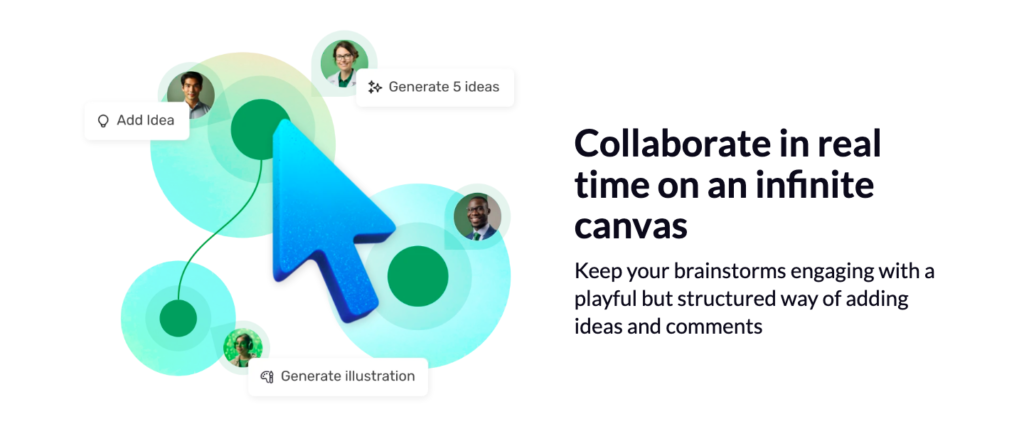
Key Features of Ideamap
1. AI-Powered Brainstorming
Ideamap leverages advanced artificial intelligence algorithms to analyze user input and generate relevant, structured, and creative ideas. Unlike traditional brainstorming methods, which rely on manual effort, Ideamap’s AI engine suggests unique ideas that might not be immediately obvious. This feature is especially useful for overcoming creative blocks and enhancing innovation.
2. Visual Idea Mapping
The core of Ideamap is its visual brainstorming interface. Instead of listing ideas in a linear format, users can create interactive mind maps that visually represent the connections between different thoughts. This helps in organizing ideas logically and seeing relationships that might otherwise be missed.
3. Collaboration Tools
Ideamap supports real-time collaboration, making it an excellent tool for remote teams and distributed workforces. Users can invite team members to contribute to idea maps, add comments, and refine concepts together. This ensures a more dynamic and inclusive brainstorming process.
4. Automatic Categorization & Organization
Manually sorting ideas can be time-consuming, but Ideamap automates this process. The AI groups similar concepts together, helping users stay organized and focused. Whether working on a marketing strategy, business proposal, or academic research, this feature simplifies structuring complex thoughts.
5. Export and Integration Options
Users can export their mind maps and brainstorming sessions in multiple formats, such as PDF, PNG, and text documents. Additionally, Ideamap integrates with popular productivity and collaboration tools like Google Docs, Notion, and Trello, enabling seamless transitions from brainstorming to execution.
6. Customizable Templates
To further streamline the brainstorming process, Ideamap provides a variety of pre-designed templates tailored for different purposes, such as:
- Business strategy planning
- Content marketing ideation
- Academic research structuring
- Event planning and workflow management
These templates save time and provide a structured starting point for users.
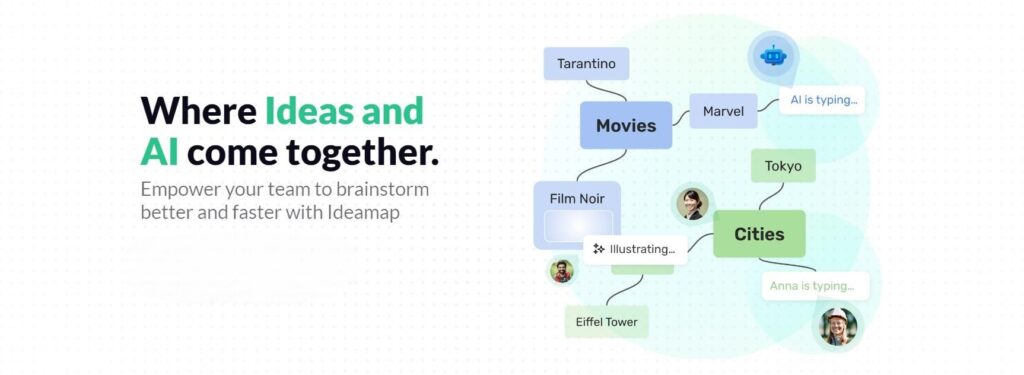
7. AI-Driven Suggestions & Enhancements
Beyond generating initial ideas, Ideamap refines and enhances user input. The AI suggests ways to expand on existing thoughts, improve clarity, and generate alternative perspectives. This is particularly useful for teams looking to develop well-rounded strategies.
8. Task & Project Management Features
Ideas don’t stop at brainstorming—they need execution. Ideamap allows users to convert ideas into tasks, assign responsibilities, set deadlines, and track progress. This built-in project management feature ensures that good ideas are implemented rather than forgotten.
9. Cloud-Based Accessibility
Being a cloud-based platform, Ideamap ensures that users can access their projects from any device, anywhere in the world. Whether on a desktop, tablet, or smartphone, ideas remain synchronized and up to date.
10. Real-Time Sync & Auto-Save
Ideamap ensures users never lose their work by automatically saving progress in real-time. This is crucial for preventing accidental data loss and maintaining a seamless workflow across devices.
Pros & Cons
✅ Pros
- Enhanced Creativity: AI-driven suggestions inspire new and unique ideas.
- User-Friendly Interface: Intuitive design makes it easy for beginners to use.
- Real-Time Collaboration: Ideal for teams working remotely.
- Visual Organization: Helps in structuring and refining ideas efficiently.
- Time-Saving: Reduces manual brainstorming effort with AI assistance.
- Task Management: Turns ideas into actionable tasks.
- Cloud-Based: Accessible from any device with an internet connection.
- Auto-Save Feature: Ensures no data is lost during brainstorming sessions.
❌ Cons
- Dependence on AI Quality: Suggestions depend on the accuracy of AI-generated results.
- Internet Connection Required: Since it’s a cloud-based tool, an active connection is necessary.
- Limited Customization: Some users might prefer more advanced customization options for idea mapping.
How Does Ideamap Compare to Other Brainstorming Tools?
| Feature | Ideamap | MindMeister | XMind | Miro |
|---|---|---|---|---|
| AI-Powered Generation | ✅ Yes | ❌ No | ❌ No | ❌ No |
| Real-Time Collaboration | ✅ Yes | ✅ Yes | ✅ Yes | ✅ Yes |
| Automatic Categorization | ✅ Yes | ❌ No | ❌ No | ❌ No |
| Integration Options | 🔸 Limited | ✅ Extensive | ✅ Moderate | ✅ Extensive |
| Task Management | ✅ Yes | ❌ No | ❌ No | ✅ Yes |
| Free Plan Available | ✅ Yes | ✅ Yes | ✅ Yes | ✅ Yes |
Use Cases & Real-World Applications
1. Business Strategy Development
Startups and established businesses can use Ideamap to brainstorm product ideas, business models, and growth strategies efficiently.
2. Content Marketing & SEO
Content creators can generate article topics, develop content strategies, and optimize SEO keyword maps.
3. Academic & Research Planning
Researchers and students can structure thesis ideas, organize literature reviews, and map out research methodologies.
4. Event Planning & Project Management
Event coordinators and project managers can outline event logistics, structure workflow processes, and optimize team collaboration.
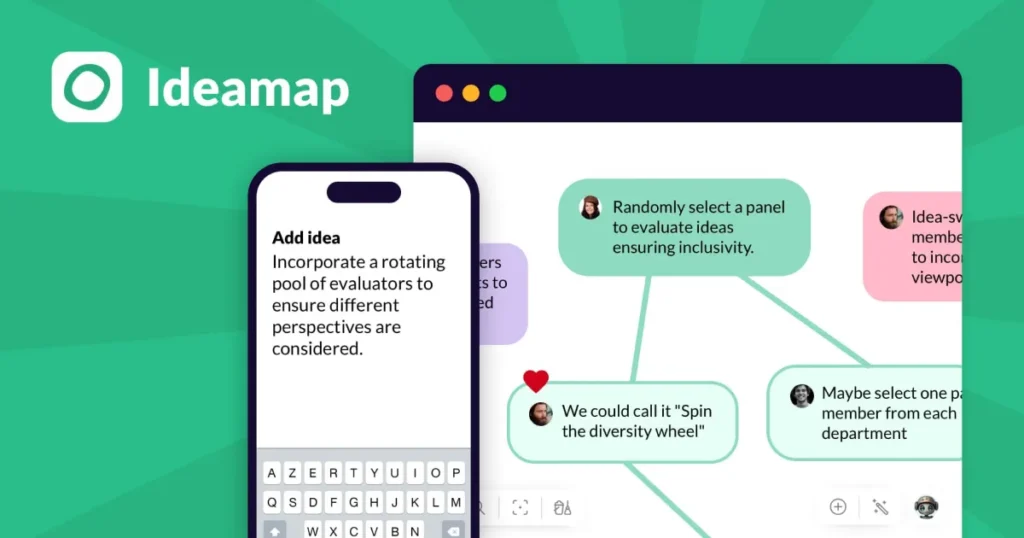
Pricing & Availability
Ideamap offers both free and premium plans. The free version provides basic brainstorming and mapping features, while premium plans unlock advanced AI-powered suggestions, team collaboration, and export options.
| Plan | Features Included | Pricing (Estimated) |
| Free Plan | Basic AI suggestions, limited maps, solo use | $0 |
| Basic Plan | Everything in free with some advance features. | $7/month |
| Pro Plan | Advanced AI features, team collaboration, exports | $9.99/month |
| Enterprise | Custom integrations, priority support, white-labeling | Contact for pricing |
Final Verdict: Is Ideamap Worth It?
After testing and analyzing Ideamap’s features, we can confidently say that it’s a powerful AI-driven tool for individuals and teams looking to enhance their brainstorming process. The ability to generate AI-powered ideas, visually structure thoughts, and collaborate in real-time makes it a valuable asset for anyone involved in ideation-heavy tasks.
Rating: 4.5/5 ⭐⭐⭐⭐⭐
Where to Get Ideamap
You can explore Ideamap and sign up for a free trial by visiting Ideamap.ai.

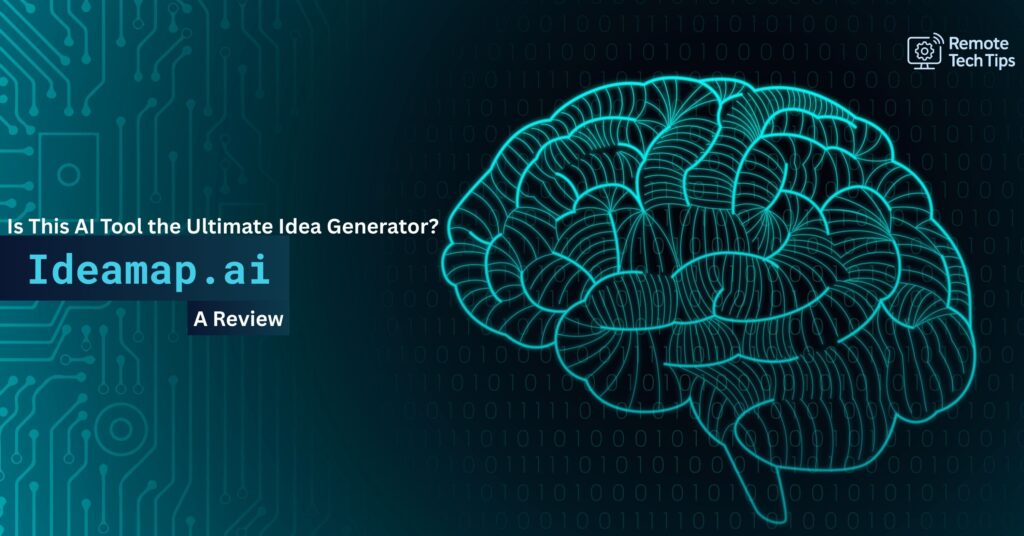

Pingback: What is Scale AI? Innovating Our Future with AI Solutions